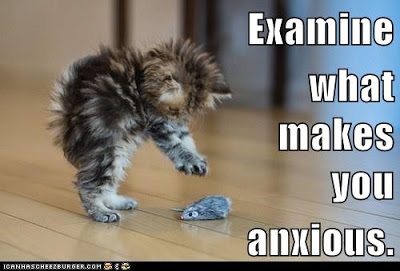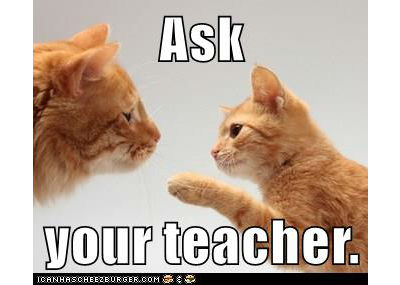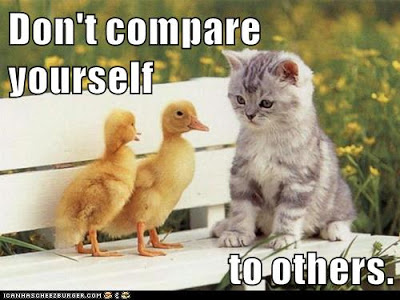Welcome back to my blog!
This first thing that i read for this weeks reading task was,
“Fun” is really just another word for “learning”. This is something that caught my attention as it is something I find true. I always find the process of learning new skills or information to be enjoyable or well, fun!
A formal approach to game design and game research
I read the article on game design and game research by Robin Hunicke, Marc LeBlanc, Robert Zubek. I found this weeks reading task very interest and I found the topic very beneficial to help me where I am in the stages in my game. In the introduction they spoke about how all artefacts are created within some design methodology.
Whether building a physical prototype, architecting a
software interface, constructing an argument or
implementing a series of controlled experiments in design
methodologies guide the creative thought process.
In this reading, they spoke about how by the designer approaching the task from both perspectives, (designer and player) they can
consider a wide range of possibilities and
interdependencies that may have originally slipped their minds. This is very important when working with computer games.
Games are created by designers and developers, and they are consumed by players (us!). They are purchased and used, and after some while thrown away.
I read that the difference between games and other entertainment
products such as books, music, movies is that
their consumption is relatively unpredictable. Meaning the player/ user doesnt know what to expect when playing.
The MDA framework formalizes the consumption of
games by breaking them into their distinct components:
Mechanics - describes the particular components of the
game, at the level of data representation and algorithms.
Dynamics - describes the run-time behaviour of the
mechanics acting on player inputs and each others
outputs over time.
Aesthetics - describes the desirable emotional responses
evoked in the player, when she interacts with the game
system.
In conclusion, I found this weeks reading very enjoyable!